->Below is instructions to setup your sandbox store.
->Files and database in downloadable link below.
Features:
*for Administration area you just add /admin_index.php with user: admin pass: admin
*for Cashier area you just add /admin_index.php user:argie pass:argie
*after transaction send details to email
*modify by random confirmation number send to payer on email
*cancel by random confirmation number send to payer on email
*also upon reservation, random numbers are generated on code to avoid spam.
-> The test store is my sandbox account you can change it if you already have sandbox and you need to register for sandbox account on paypal so that you can purchase.
1.So this is index.php.PLEASE better if you see image and read so you understand the website better.
- now first we check if date is available the user will also select on dropdown on how many adults and children, adults are up to 3 and child up to 2.
2. after you select date you will reserve here on testing.php enter number of rooms then click reserve
*if it is not available then you cannot reserve, you will have to select another date for your reservation
*you will enter number of rooms, the more the rooms, and the more the days, of course the higher the user pay.Formulas on code you can change the price anyway this are all tests.
3. After date and rooms are available, you will have to enter your correct information.
-> If you the user have done reservation before, you only have to enter your email and password on the top,see the image.
-> If not it is like you register below, after all details are entered correctly,click confirm.
4.Now the user can see all the reservation details here.
5.After that we will proceed to paypal's test site, this is sandbox.paypal.com.
*Good Luck on your projects! :)
SETTING UP PAYPAL IPN
*take note when you edit the codes at payment.php this is very important very important
-> login to sandbox.paypal.com, to setup your merchant account below the profile you will click on *my selling tools
-> then you can see *Instant Payment notification then click *update
*Done!
/** Happy Coding! :) */
download the codes here




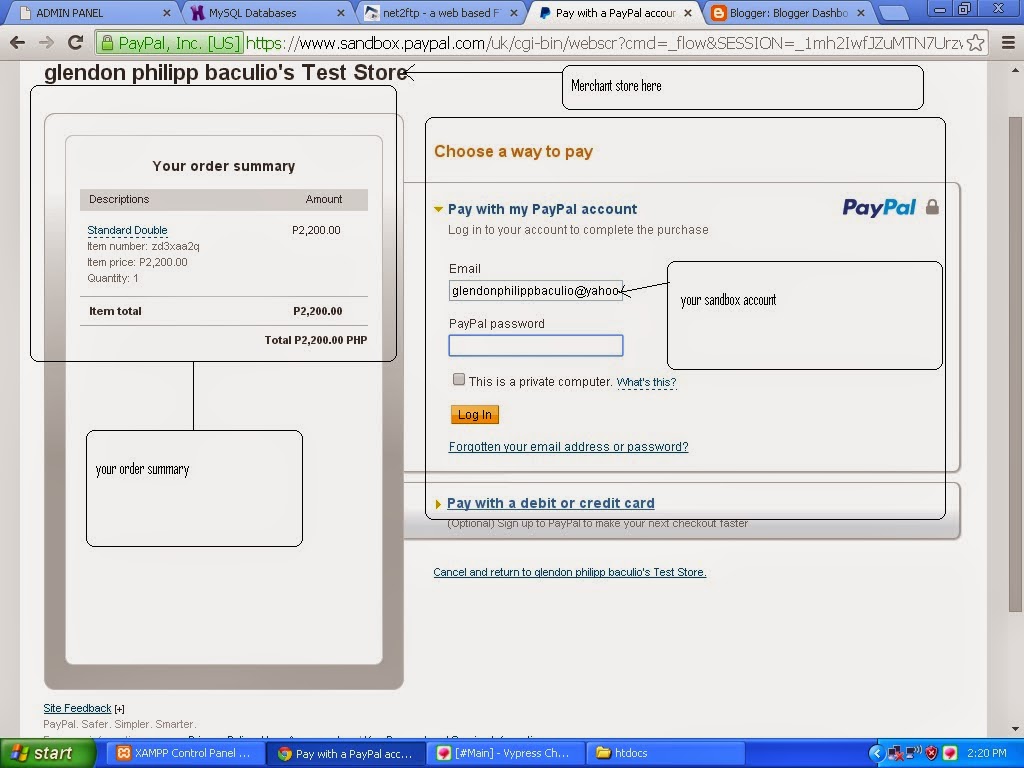








No comments:
Post a Comment